How To Create An Amazon Seller Account In 4 Steps
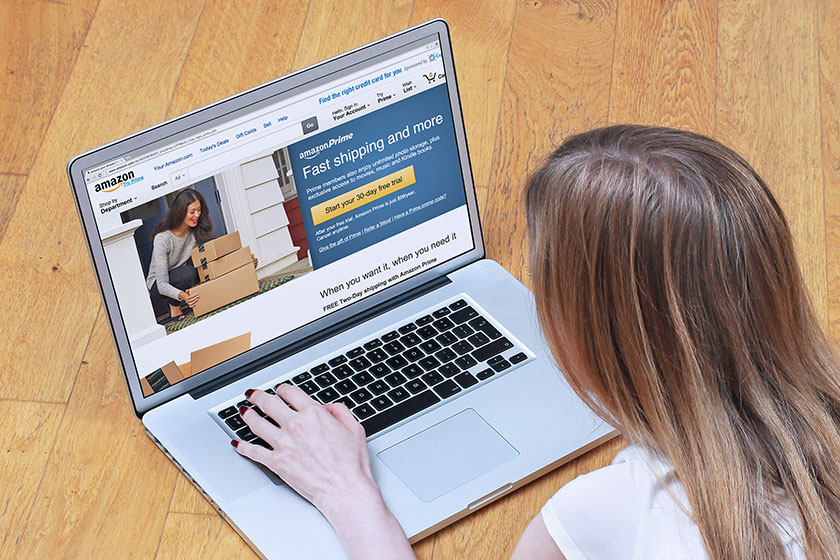
Creating an Amazon seller account is the first step towards launching your online business on the platform. In this article, we will guide you through the process of creating an Amazon seller account in four simple steps.
We'll cover signing up for an account, choosing your account type, providing business information, and setting up payment and shipping methods. Additionally, we'll explore FBA refund and reimbursement options to ensure a smooth selling experience. Keep reading to learn how to create an Amazon seller account.
Sign Up for an Amazon Seller Account
To get started, visit the Amazon Seller Central website and click on the "Register Now" button. You will be prompted to provide your email address and create a password for your account. Once you have filled in the required information, click "Create your Amazon account" to proceed.
Choose Your Account Type and Provide Business Information
In this step, you will need to choose the account type that best suits your business needs. Amazon offers two options: Individual and Professional accounts. An Individual account is suitable for those who plan to sell a small number of products, while a Professional account is ideal for businesses planning to sell a larger volume of products. Select the account type that aligns with your business goals.
Next, you will be asked to provide your business information, including your business name, address, and contact details. Ensure that the information you provide is accurate and up-to-date.
Set Up Payment and Shipping Methods, and Verify Your Identity
Once you have provided your business information, you will need to set up your payment and shipping methods. Amazon offers various options for receiving payments from customers and managing shipping. Choose the payment methods that work best for your business, such as direct deposit or Amazon Pay.
To ensure a secure and trustworthy selling experience, Amazon requires sellers to verify their identity. You may be asked to provide additional information, such as your social security number or a valid identification document. Follow the provided instructions to complete the identity verification process.
FBA Refund and Reimbursement Options
As an Amazon seller, it's important to understand the FBA refund and reimbursement options available to you. In case of lost or damaged inventory, disputes on customer returns, or incorrectly applied fees, Amazon provides processes to address these issues. Familiarize yourself with Amazon's reimbursement policies and procedures.
If you encounter any problems or discrepancies, you can submit reimbursement requests through the Seller Central platform. Understanding these options ensures that you can effectively address any challenges and be fairly compensated for any losses or errors.
Creating an Amazon seller account is a straightforward process that involves signing up, choosing your account type, providing business information, and setting up payment and shipping methods. By following these four steps, you can set up your account and start selling on the platform.
Additionally, being aware of the FBA refund and reimbursement options provided by Amazon ensures that you can navigate any challenges that may arise. With a well-established seller account and a grasp of the available options, you can have a successful and rewarding selling experience on Amazon.
